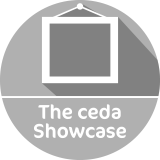Key Field Service Management Features to Boost First-Time Fix Rates in Catering Services
In the bustling, high-demand world of hospitality, ensuring your assets are always operational is critical for maintaining customer satisfaction. Field Service Management (FSM) software is a game-changer for catering equipment companies, enabling efficient asset management and high first-time fix rates.
By leveraging FSM software, you can monitor asset availability, schedule timely maintenance, and ensure that repairs are completed correctly the first time. This not only minimises downtime but also enhances the overall service experience for your customers. Here are the key features of FSM software that make this possible, as well as some useful examples of how the software would benefit your catering equipment company:
1. Work Order Management
Field service management software allows you to quickly create and assign work orders. This ensures they are assigned to the appropriate field technicians based on their skills, location, and availability. This streamlined process facilitates efficient task allocation and minimises delays. Additionally, the software enables real-time tracking of work orders from start to finish, providing visibility into the status of each job and ensuring that all tasks are completed on time.
Example: You receive a service request to repair a malfunctioning commercial oven. Using the field service management software, your service manager quickly creates a work order and assigns it to one of your engineers that specialises in oven repairs and is located nearby. This ensures the job is assigned to the right person without delay, leading to a quicker resolution and minimal downtime for your customer.
2. Scheduling and Dispatching
The software’s smart scheduling feature, makes it easy for office based staff to assign engineers based on their skills, locations, and job priorities, ensuring optimal resource utilisation. Visual calendar views help office staff manage all scheduled jobs and track technician availability efficiently. Additionally, route optimisation reduces travel time and costs by calculating the most efficient paths for technicians to follow.
Example: You have several urgent service requests, including several broken pieces of equipment. The field service management software makes it easy to prioritises these jobs and dispatches your engineers with the right skills and closest proximity, ensuring quick and efficient service.
3. Mobile Access
The handy mobile app allows technicians to access job details, update statuses, and capture information directly from their mobile devices, enhancing their productivity in the field. Moreover, the offline access feature enables technicians to continue working without an internet connection, with their updates syncing automatically once they are back online.
Example: While working in a location with poor internet connectivity, your engineer continues to access job details and update the work status. Once they regain internet access, all information is automatically synced with the central system, ensuring no data is lost.
4. Inventory Management
Real-time stock tracking allows you to continually monitor inventory levels, including parts and tools needed for field jobs. Automatic reordering ensures that parts are replenished as soon as inventory levels get low, preventing shortages and delays.
Example: One of your engineers needs a specific part to repair a commercial stove. They check the inventory in real-time through the software and confirm the part is available at the warehouse. This results in a first time fix and prevents unnecessary trips, delays, and ultimately a happier engineer!
5. Customer Management
The comprehensive customer database stores detailed information such as contact details, service history, and preferences, enabling personalised and efficient service. Easy communication features allow you to seamlessly send updates to customers via SMS, email, or phone, keeping them informed about their service status and enhancing overall customer satisfaction.
Example: Let your customers know an engineer is on the way via SMS that your engineer is on the way to fix their equipment, including an estimated arrival time, which enhances customer satisfaction by keeping them well-informed.
6. Reporting and Analytics
Performance reports provide you with insights into key performance indicators (KPIs) such as response times, completion rates, and customer satisfaction. You can also generate custom reports to explore specific aspects of field service operations in greater detail. Visual dashboards offer a view of field operations and performance metrics, allowing you to make quick and informed decision-making.
Example: Your catering equipment company wants to analyse the frequency of certain types of repairs, like how often coffee machines break. You can generate a custom report that helps you identify common issues and take proactive measures to prevent future problems.
7. Billing and Invoicing
Integrated billing allows for the automatic generation and sending of invoices immediately upon job completion. Seamless payment processing facilitates easy handling of payments and financial transactions. Cost tracking features, monitor job costs to ensure profitability and efficient resource utilisation, give you a clear picture of financial performance.
Example: After completing a repair job, the software automatically generates an invoice and emails it to your customer, reducing administrative tasks and ensuring prompt payment.
8. Time Tracking
Time logs accurately track the time engineers spend on each job, providing detailed insights into their activities. These logs are crucial for generating timesheets, which are essential for accurate payroll processing and job costing. This process gives you full transparency and efficiency in managing your workforce resources and financial operations.
Example: Your engineers can log their hours through the software, providing accurate data for job costing and performance evaluation. This transparency helps in identifying areas where efficiency can be improved.
9. Compliance and Safety
Compliance tracking helps you maintain adherence to industry regulations and safety standards. This ensures your operations consistently meet legal requirements. Digital safety checklists within the software ensure that your technicians follow essential safety protocols before commencing any job, enhancing workplace safety and regulatory compliance. These features collectively mitigate risks and uphold operational excellence in field service management.
Example: Before starting a repair job, your engineer will complete a digital safety checklist via the software, ensuring all necessary precautions are taken to avoid accidents and ensuring compliance with safety regulations.
10. Integration Capabilities
Seamless ERP/CRM integration allows the field service management software to synchronise easily with enterprise resource planning (ERP) and customer relationship management (CRM) systems. This integration streamlines data sharing and enhances operational efficiency across departments. It also means the software can connect with various third-party tools and services, expanding its functionality to meet specific business needs and industry requirements. These features support a more integrated and agile approach to managing field service operations effectively.
Example: Your company integrates the field service management software with your accounting software. This gives you accurate invoices and updates your financial data instantly, resulting in reduced manual labour, human error and ensures timely billing. Giving your company a more streamlined bookkeeping process.
11. Customer Portal
A self-service portal empowers customers by providing access to a platform where they can conveniently view their service history, schedule appointments, and track technician arrival times in real-time. This portal enhances customer satisfaction by offering transparency and control over service interactions, fostering a seamless and personalised experience.
Example: One of your customers logs into the customer portal to check the status of their equipment service request. They can also see the estimated arrival time of the engineer, enhancing transparency and keeping your customer satisfied!
12. Knowledge Base
Provide your technicians with easy access to manuals, troubleshooting guides, and other critical documents through the software. This ensures they have the necessary resources at their fingertips to resolve issues efficiently. Additionally, we offer comprehensive training materials via the knowledge base to allow your technicians’ to further their skills and knowledge. Over time this will allow them to perform their jobs more effectively and deliver exceptional service. This support system helps maintain high standards of expertise and customer satisfaction, ultimately contributing to your team receiving higher first-time fix rates.
Example: You may have a new employee that you’re onboarding that needs to learn how to use the software quickly, the knowledge base provides all the necessary training and how to videos needed to use the software quickly and effectively.
Field service management software is key to boosting productivity, improving customer satisfaction, and making your field service operations run smoothly. With these features, you can manage your field service team more effectively, efficiently and overall increase your first time fix rates. To find out more about Service Geeni’s Field Service Management Software, visit our website.